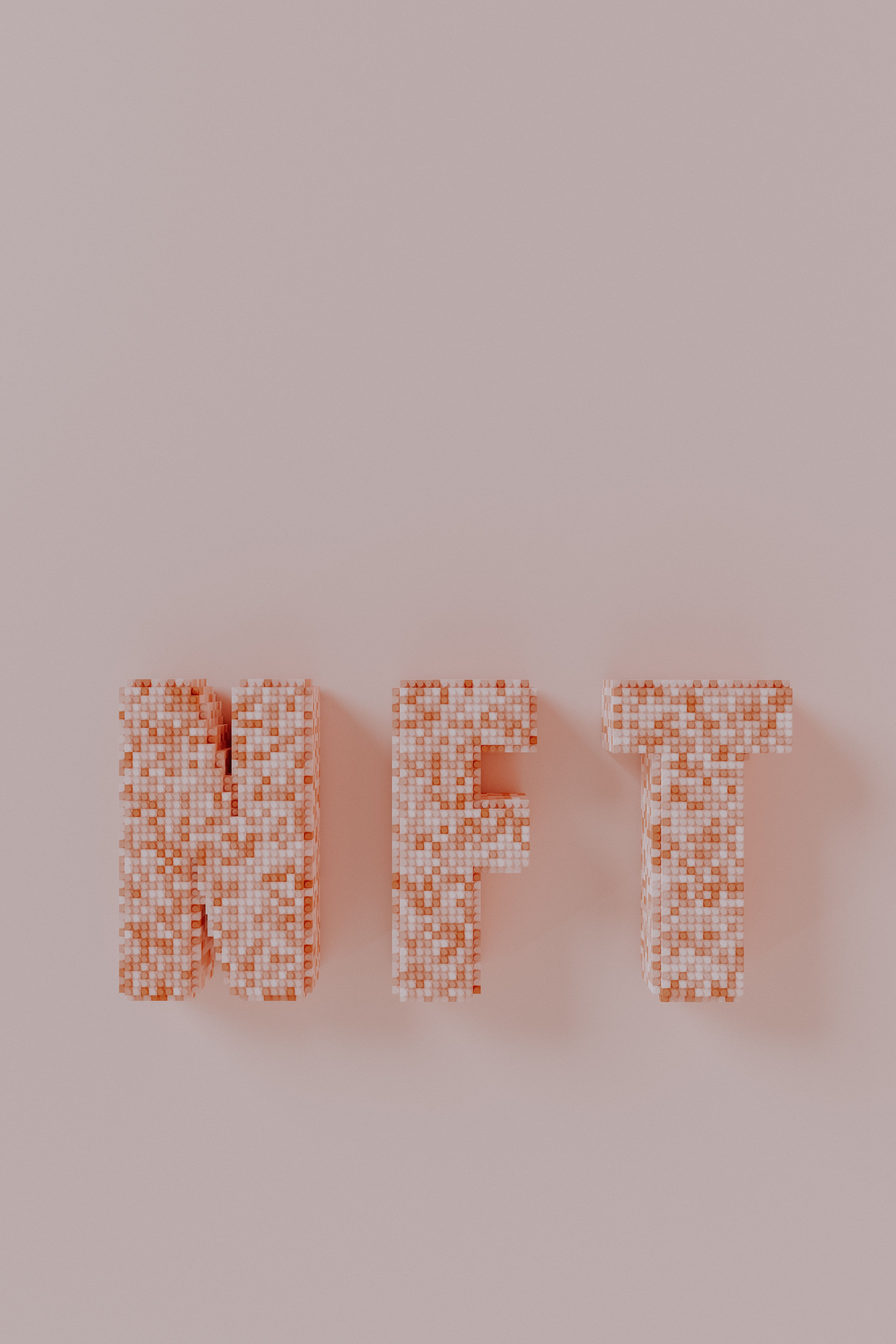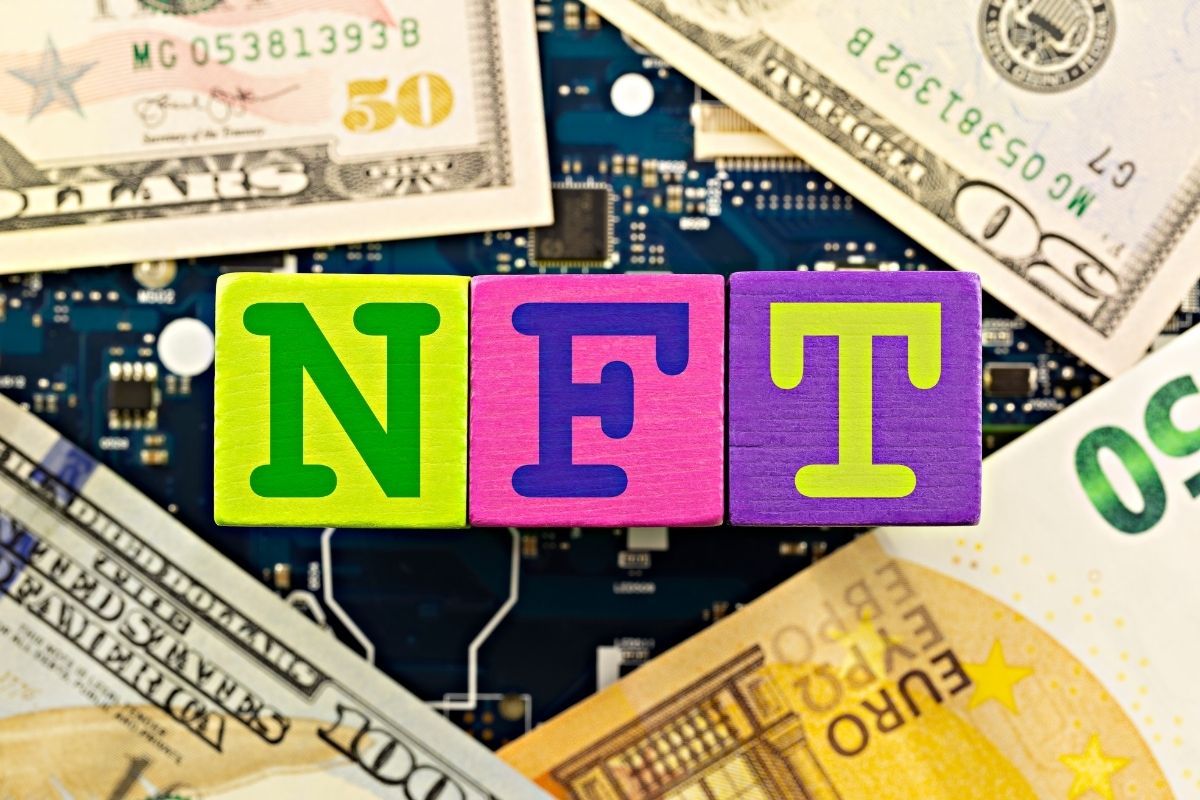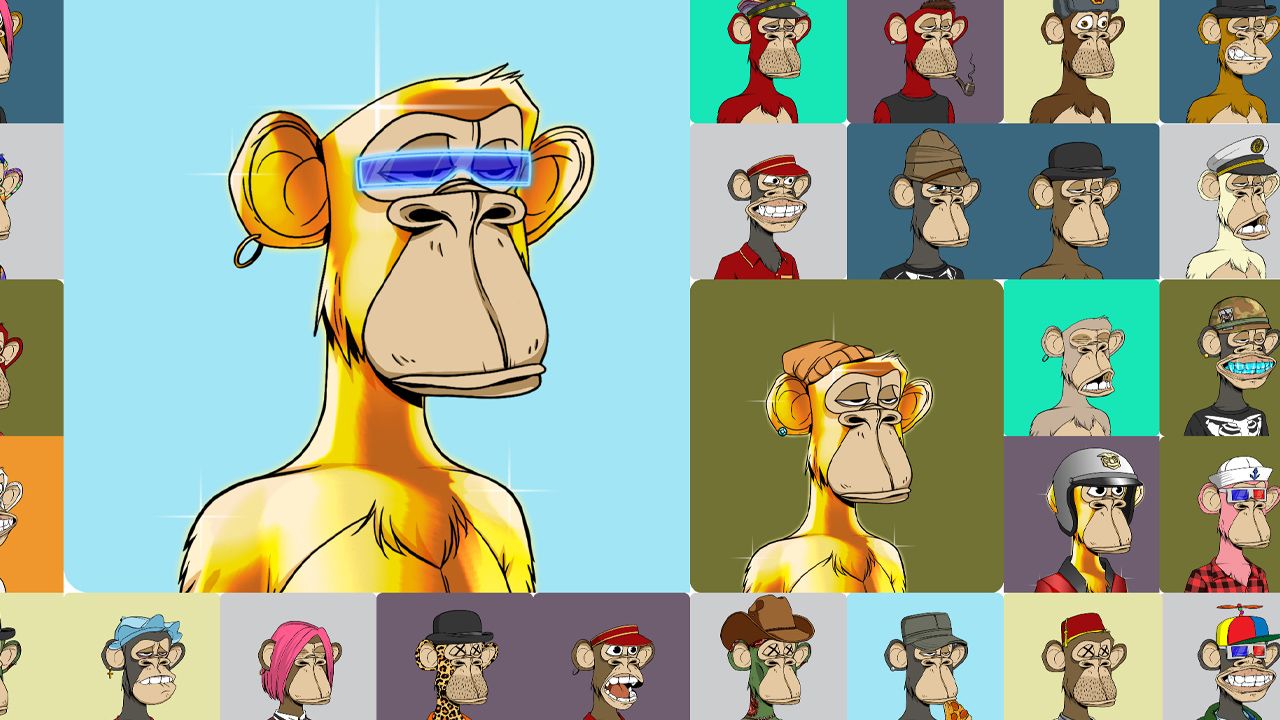Thought Piece
Using Video Content on Websites Effectively
Video enhances the user experience and helps websites rank higher. Learn why you should consider videos and which types to utilize.

Since those gloomy days, videos on websites have made a lot of progress. For starters, most of us have moved on from auto-play.
Nowadays, developing a website with videos entails enhancing the visitor experience. Not by compelling them to shut their eyes, cover their ears, and click frantically away.
Businesses, in particular, have developed an understanding of the importance of educating, informing, and entertaining their website traffic.
Consequently, we've seen the rise of the homepage video and the addition of videos to a range of pages, including about and career sections, product and service pages, landing pages, support centers, resource hubs, and blogs.
Brands can use video to increase waiting times, boost rankings, increase conversions, and drive engagement. It's a win-win situation for both visitors and page owners.
We'll discuss why you should consider integrating video into your website, where to use it, and which video types are recommended for a successful website.
Why Put Video on Your Website
Your website takes precisely 0.05 seconds to make an excellent first impression on an audience — that is a very short time.
Given that most first impressions are based on design, video may just be the solution. It's appealing and engaging — the ideal way to attract your visitors to linger just a little longer and learn more about you.
Video has the potential to do the following:
- Attract visitors — 72% of people prefer to learn about a service or product through video.
- Boost website traffic — 87% of video marketers report that video has increased their website's traffic.
- Enhance search rankings — websites that make efficient use of video have a greater chance of ranking on the first page of Google search results.
- Maintain user engagement — the average internet user spends 88% more time on a website that includes video.
- Increase conversions — video viewers convert at a rate of 34% greater than non-video users.
What do you have to lose? Increase the effectiveness of your website with video today with Everpost.
Where to Put Video on Your Website
Video can be used almost anywhere on your website, from the homepage to the blog. These are only some of the most popular options and the video types that work best with each.
Homepage Videos
Video Recommended: Explainer
You've obviously heard that your homepage serves as the front entrance to your website: it establishes the tone for the body of the site. Additionally, it can be make-or-break. If your homepage is uninviting, visitors may abandon your site without exploring the rest of it.
Because the homepage is often the initial point of contact for visitors to your website, it's critical that it serves as an introduction to your brand and its product(s) or service(s).
For this reason, explainer videos, which give a high-level perspective, are an excellent fit for homepages. They are not, however, your only alternative.
For example, if your brand is already well-known (like Coca-Cola or Toyota), you may wish to utilize your valuable homepage real estate to promote a new product or promotion.

About Page Videos
Video Recommended: Culture
Your About page informs visitors about your brand, the people that manage it, and the beliefs you uphold.
This page provides an opportunity to communicate your company's personality to visitors, and video makes it a lot easier than ever to do so.
Culture videos that feature members of your leadership team or showcase the behind-the-scenes of your business might be an excellent way to establish a connection here.
Careers Page Videos
Video Recommended: Culture
Career pages are all about recruiting and hiring the best people for roles inside your company.
They highlight the positive aspects of working at a company, communicate its values and benefits, and even feature real employee stories.
Culture videos, which might focus on current employees, allow you to give prospective employees a true sense of your company. You can document a typical day in the life of an employee, create a highlight reel of your workplace, solicit testimonials from employees about why they enjoy working there or even feature your leadership team discussing the brand. There is no end to the possibilities!
Product and/or Service Page Videos
Video Recommended: Demo
Product and service pages inform visitors about the products and services offered by your company, including the features available, how they can use them, and even the prices.
Because these pages are more detailed, video is an excellent method to add additional information without turning the page into an overwhelming wall of text.
Demo videos, which demonstrate how your product works and address some of the most frequently asked questions about it, are excellent because they delve a little deeper into specifics.
Landing Page Videos
Video Recommended: Promos and Personalized
Conversions are the sole purpose of landing pages. Whether you're attempting to get customers to purchase your product, schedule a sales call, or download a piece of content, getting them to act is vital.
By including video on your landing pages, you may boost conversions by up to 86%.
Promo videos, which act as mini-trailers on what you're promoting, are an excellent way to generate buzz and convince viewers to take the next step.
Personalized videos that include critical information about the viewer (such as their name) are an excellent approach to capture the viewer's attention and make continuing compelling. (Note: Personalization for landing pages can be accomplished in one of two ways: by sending viewers there via a recognized email list or by having them fill in their information in real-time to have the video customized.)
Support Portal Videos
Video Recommended: How-To
Support portals, often called knowledge centers, enable users to self-serve solutions to product-related concerns.
Individuals can access information at knowledge centers instead of consulting a human support agent. They're incredibly crucial for companies with a low price point, where one-on-one help is impractical, but they're essential for any business that sells a product.
How-to videos, which guide viewers through the steps to accomplish a goal, are an ideal fit — whether visitors are experimenting with a new product or attempting to resolve a recurring issue.
Customer Story Videos
Video Recommended: Case Study
Customer stories are the soul of middle-of-funnel content — every brand, in fact.
They're an excellent approach to demonstrate how your product or service has benefited real individuals at a real company in accomplishing real goals.
Case study videos, which describe the tales of your customers, are an excellent approach to infuse your customer stories with authenticity and reliability.
Blog Videos
Video(s) Recommended: Thought Leadership and How-To
Blogs are entirely dedicated to informing readers. Video is a fantastic instructional tool. (Viewers recall 95% of a message when it is delivered by video, compared to only 10% when it is delivered via text.)
Consider including a variety of various video types to keep viewers amused while informing them. Among the most effective are thought leadership and how-tos.
Thought leadership videos that introduce a fresh topic or perspective prompt viewers to consider things differently — a guaranteed approach to keep their attention.
How-to videos, which take the viewer through a series of steps, are a no-brainer for anyone looking to walk away with usable knowledge.
Conclusion
Nothing is more critical than the performance of your website's core platform. When adding video to your website, make sure it is reliable and optimized for the greatest performance possible. Work with Everpost today and let us know how you want your videos to be!