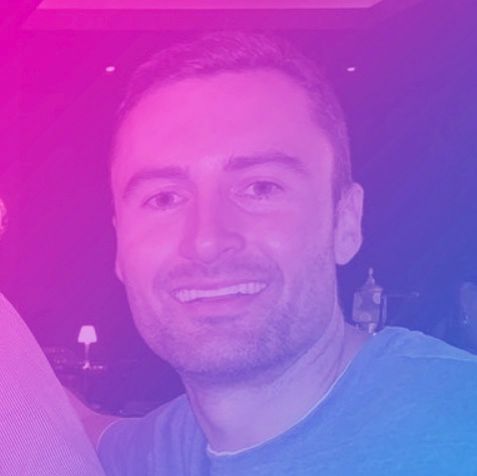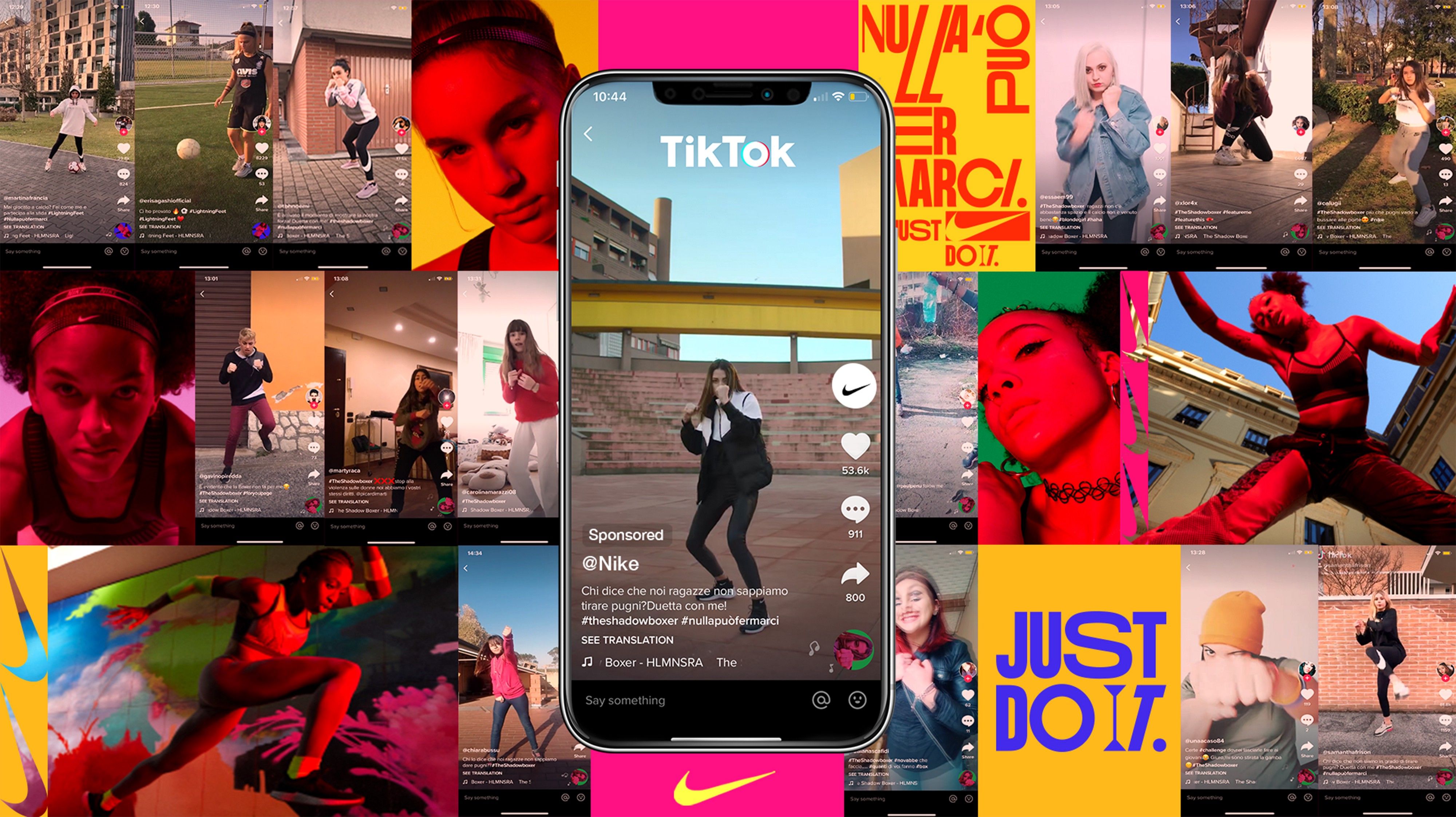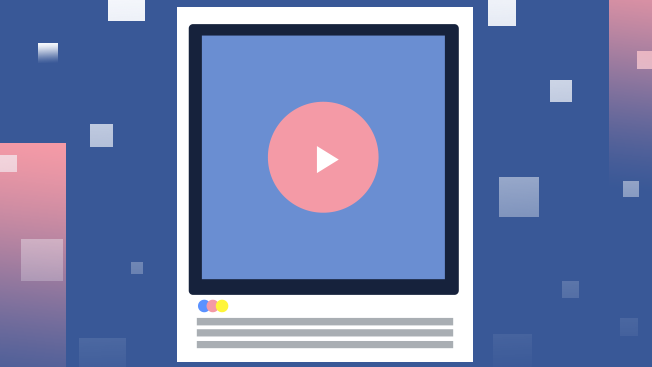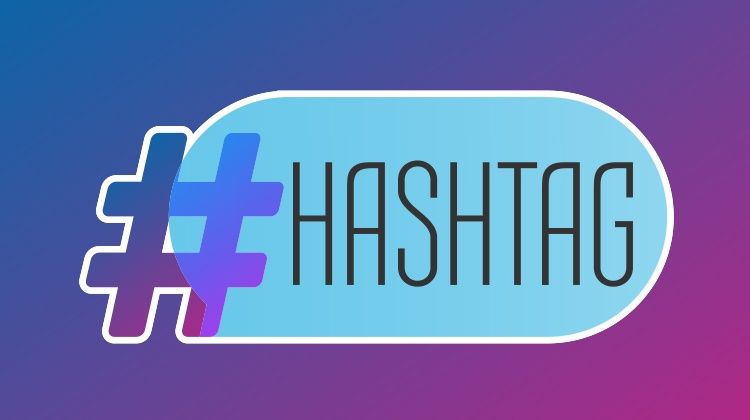Marketing
How to Optimize Your Videos for LinkedIn

Why Post Videos on LinkedIn?
In the marketing world, video is the most sought-after form of content right now. In fact, video ads are responsible for convincing almost 85% of audiences to purchase a product or service.
After LinkedIn launched its native video format in 2017, video posts on the platform generated more than 300 million impressions in just the first year. In 2022, that dominance is set to continue; over 85% of marketers plan to maintain or increase their video strategy in the coming year. LinkedIn is no longer just a long-form B2B content platform, but also a video powerhouse.
With LinkedIn users 20x more likely to re-share a video post than any other form of content, it makes sense for influencers and brands to produce videos that will strengthen their presence on the platform.
After all, who doesn’t want to reach over 760 million professionals, right?

Types of LinkedIn Video
LinkedIn has taken a page from other social networks like Facebook in designing video options for its members. Here are the three main ways you can post videos on the platform:
- Embedded Video
Since native video uploading was introduced in 2017, some brands still stick to sharing a video link sourced from other video-hosting sites like YouTube or Vimeo. While this has worked for a lot of brands, the availability of native videos on LinkedIn should make it easier for businesses to upload video content in a more straightforward manner.
- Native Video
Native videos are content uploaded directly to LinkedIn. Again, this is a better option compared to embedded videos, as native videos are auto-played. That means people are more likely to view your video when they see it on their feed. LinkedIn allows a maximum of 10 minutes for native videos.
- Video Ads
LinkedIn video ads are paid marketing videos that appear on the LinkedIn feed. As with other social media platforms, paid campaigns are meant to boost brand awareness and lead engagement, as these are targeted to a specific audience. The platform allows up to 30 minutes for this type of video, and you can access a richer set of analytics compared to native video posts.
Members can either post videos on company pages or on their personal feed. If you are an established brand with thousands of followers, you can further your influence by posting on the company page. Paid video ads can only be published on this page, and never on your personal feed.
Meanwhile, if you are a relatively small business, or if you are aiming to promote your personal brand, you can use the personal feed to showcase videos. This is a great way to build and engage your community directly.

Top Ways to Optimize Your LinkedIn Videos
The great thing about videos is that they can be crafted exactly according to what marketing goal you may have, what story you want to convey, and what approach you are aiming for. To get you started on making your LinkedIn video, consider these best practices:

- Use effective titles
Titles are important not only for searchers but also for the platform’s search mechanism. Think about it; it’s one of the first things a user sees before the actual content. It should be compelling enough to make someone decide to watch your video.
Here are some ways to ensure that you use titles the right way:
- Consider using hashtags. If you want other people to find videos you uploaded or posted, come up with a unique and relevant hashtag that draws recall. Add the hashtag to all the videos you post on LinkedIn to make it easy to find you.
- Perform keyword research. Ideally, you should do this prior to starting the video. Check out which searches are popular on LinkedIn. Of course, you have to make sure that the keyword/s are related to your video post. It wouldn’t make sense if your video is about mindfulness and you include the keyword “marketing” in the title.
- Write your titles with an emotion-driven component in them. While you don’t have to resort to insincere click-bait (“You’ll Never Believe What I Saw . . .”), you have to add a bit of flair in your titles to make them interesting.
- Aim to capture attention right away
According to LinkedIn, viewers only spend up to six seconds deciding if your video is worth watching. Because the window of opportunity is pretty short, get right to the point of your idea and make sure you work in a hook within the first few seconds. A signpost explaining why the video matters with graphics, people, and text can help extend your audience’s attention span, and you can maintain that attention with visual storytelling.

- Choose the right length
In relation to the six-second window, it’s clear that successful videos are generally short in length. But there are varying recommendations depending on the purpose of your video. LinkedIn shares their tips for video ads:
- For brand awareness and brand consideration, keep the video under 30 seconds.
- For video content catering to audiences further down the marketing funnel, stick to around 30 to 90 seconds.
- Long-form video can generate clicks if you can tell a complex story meaningfully. For instance, if you’ll be sharing the product development story, or the beginnings of your brand, then you can take the long-form approach.
- Add subtitles
Even if your video isn’t speech-heavy, adding subtitles can be key to making your video engaging. According to LinkedIn, 80% of video content on the platform is watched with the sound off, and videos that are designed for silent viewing are 70% more likely to be watched to the end. And since LinkedIn has a closed captioning feature, you’ll be able to attach subtitles conveniently, provided they are in .srt format.
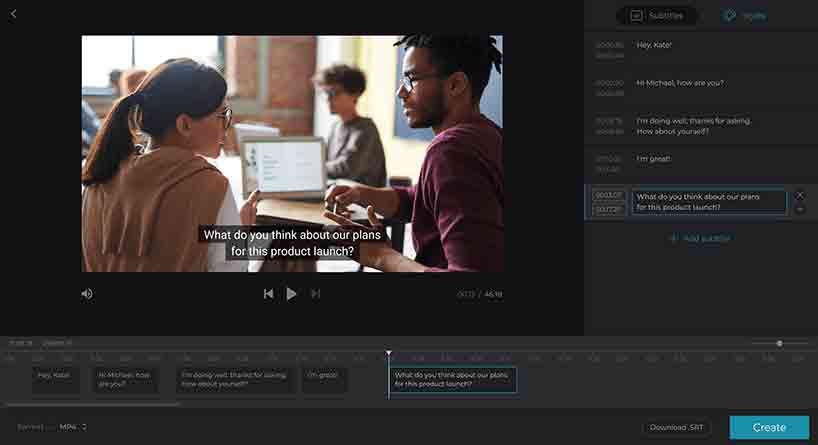
- Include supporting copy
Research about Facebook videos shows that about 44% of video viewers often read caption text. It’s likely that LinkedIn members do the same, so don’t forget to include copy to make your message clear. As always, be succinct - about 150 characters or fewer will do. You can also use this section to include a link to your product page or site.
Wrap Up
Video is a great tool to connect with your target audience effectively, and LinkedIn allows you to post different types of videos that align with a variety of purposes. Make the most of this platform as a way to share your brand's content across an extensive network of driven professionals.